Server names for cluster members
The name of a server is normally defined by the property mxe.name in the maximo.properties file. In a clustered environment this would lead to all members having the same name since only 1 EAR is used for all these members.
This article will show you how to give each cluster member a unique name.
Maximo will use this approach to define a server name:
1. First Maximo will look for a JVM system property called mxe.name
2. If this is not available Maximo will look for a property called mxe.name in the maximo.properties file
In a clustered environment using the maximo.properties file is not an option. System properties can be set using a JVM command line option:
In WebSphere we only need to do the following:
This article will show you how to give each cluster member a unique name.
Maximo will use this approach to define a server name:
1. First Maximo will look for a JVM system property called mxe.name
2. If this is not available Maximo will look for a property called mxe.name in the maximo.properties file
In a clustered environment using the maximo.properties file is not an option. System properties can be set using a JVM command line option:
-Dmxe.name=MxServer003
WebSphere
In WebSphere all the members of a cluster have a unique name and this is stored in a variable called ${WAS_SERVER_NAME}In WebSphere we only need to do the following:
Servers -> Application Servers -> MXServer003 -> Java and Process Management -> Process Definition -> Java Virtual Machine -> Generic JVM argumentsAdd the following to the JVM arguments:
-Dmxe.name=${WAS_SERVER_NAME}
How to validate the server names?
Logfile
We can check the server name in the SystemOut.log. During startup maximo will log a line which looks like this:[10/25/11 9:59:10:232 CEST] 0000002d SystemOut O 25 Oct 2011 09:59:10:232 [INFO] BMXAA6450I - Property mxe.name = MXServer003

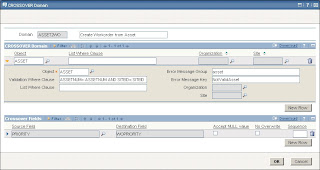
Great post ! Love the ${WAS_SERVER_NAME} note, thank you !
ReplyDelete